With our new add-on, any mathematics contained in your conversations will be beautifully rendered using MathJax.
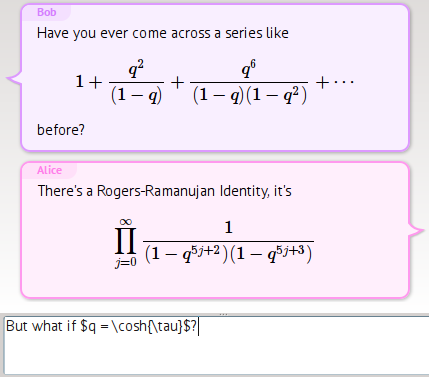
It’s rather nice to be able to discuss math using familiar LaTeX markup, but with the equations displayed properly. And of course, as LaTeX is text-based, this works for all protocols, and does not depend on your conversation partners also using Instantbird!
No configuration is necessary — to use this, you don’t even need to have TeX installed.
You can easily obtain the LaTeX source of any equation using the context menu. AMSmath symbols and environments (such as \\begin{align}...\\end{align}) are supported.
There are a few customization options — for example, you can choose to have displayed equations numbered automatically, to make them easier to refer to.
The add-on works with all Instantbird message styles, so you don’t have to change your favourite theme.
Lovely!
I take it, then, there is no free wysiwyg math editor around.
I’m not sure I understand your question properly. Do you mean “I don’t speak LaTeX, is there another (more graphical) way to enter equations?” Are you looking for something like this wysiwyg LaTeX generator maybe?
Thanks. It might be interesting to add that kind of UI in a future version.
I think that integration of the editor from FireMath (a Firefox extension) would be pretty awesome: https://addons.mozilla.org/en-US/firefox/addon/firemath/ I’m pretty sure that this spits out MathML though, not LaTeX…which probably can’t be sent over the network.