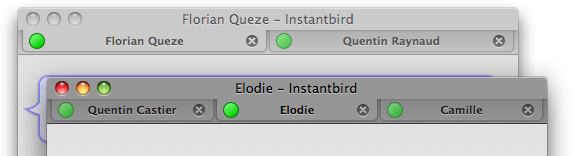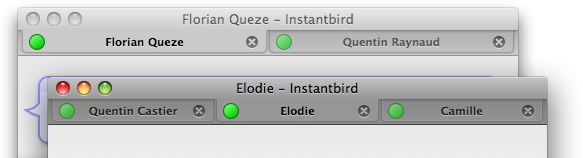Recently users started to get an error (“Error: Unknown reason”) while attempting to connect to ICQ. This is being tracked in bug 582. This will occur using Instantbird 0.2 or 0.3a1pre nightly builds, if you are not seeing this error then the rest of this post can be disregarded.
Luckily there is an easy work around for now:
- Open the account manager (“Tools” > “Accounts”)
- Select your ICQ account and click “Properties”
- On the “Advanced Options” tab
- change the “Server” to “login.icq.com”
- deselect “Use SSL”
- deselect “Use clientLogin”
Other third party instant messaging clients using one of the “old” login servers were also affected.