We care a lot about the stability of Instantbird. Again, the Mozilla platform has some great tools to help us here.
Crash Reporting
In the unfortunate event of a crash, a window apologizing for the interruption in your work flow will pop up, and suggest you send some anonymous information about this issue to our servers. We can then analyze it and fix it for a later version, to make Instantbird more stable for you.
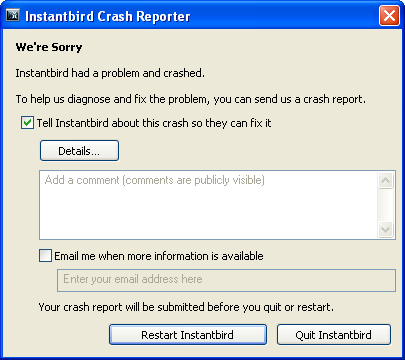
This crash reporting system has already helped us a lot to improve the overall stability of Instantbird.
Crash detection and protection
In previous releases, the worst stability problem that occurred was a crash during start up (while automatically connecting accounts). This was very annoying since it was not possible to use the graphical user interface to change the configuration of the accounts likely to be related to the crash.
In Instantbird 0.2, we have addressed this issue by detecting if the last connection attempt finished correctly, that is, without the application being quit unexpectedly.
Start up crashes are very rare and you will most likely never run into one, but if it does occur to you: don’t worry! At the next start up, you will see the account manager pop up with a message explaining the situation and inviting you to either retry connecting or edit the configuration of your accounts:
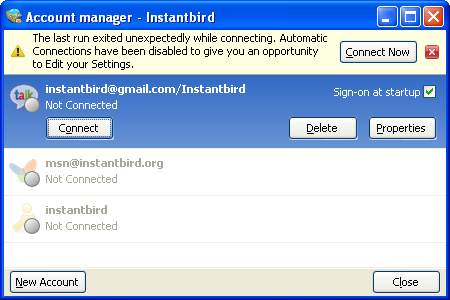
If the crash occurred after you added an account or changed the configuration of an account, this account will be the only one that won’t connect at the next startup, and the message in the account manager will look like this:
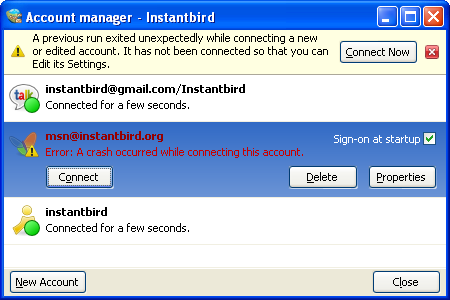
Updates
When we identify the cause of common crashes, or when a serious issue is discovered (for example, an IM network no longer works), we try to quickly release a new minor version including a fix for the issue.
Instantbird will periodically check for updates and notify you automatically if a newer version is available. If you accept the update, it will then be downloaded automatically and applied during the next start up.
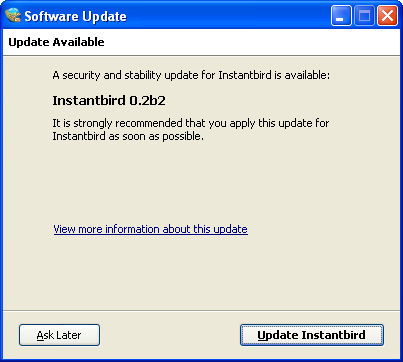
If you expect a new version, you can also force Instantbird to check now for an updates, using the “Check for updates” menu item:
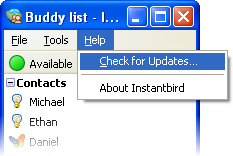
Nightly builds
People who want to very closely follow the development of Instantbird can decide to receive the latest development version daily through this update system. We call these versions the “nightly builds.” These builds are produced automatically every day so that new issues can be detected early on, before they creep up into release builds.
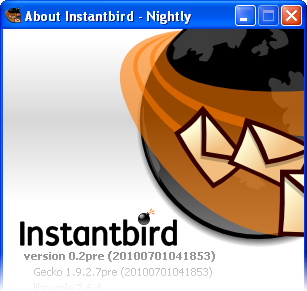
Feel free to use them, but watch out! They may not be stable, and if you decide to use them, you are expected to do so to help us test the bleeding edge features, not just be a cool kid who’s got the new toy first. So if there are bugs, please report them (Filing a bug: what a bug report should contain) instead of complaining.