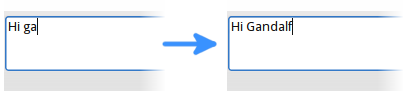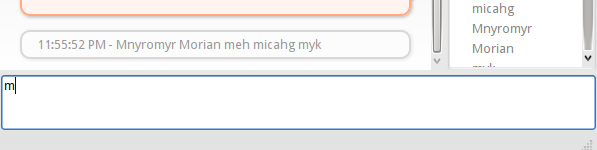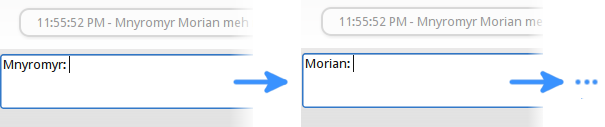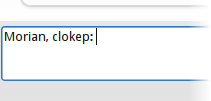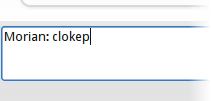Instantbird 1.2 was released about two months ago and we must again apologize for keeping this blog fairly quiet. Sorry about that! But we’re here now, so read on for some (not really so) juicy Instantbird news!
Instantbird 1.2 release went fairly smoothly, much smoother than the last release! We’ve gotten some great feedback (and had lots of bugs filed) and of course have started working on Instantbird 1.3 already! Most of the fixes that have so far gone into the 1.3 nightlies so far are minor…but taken altogether, I’m not sure I could go back to 1.2! Feel free to give them a try and report any issues to us!
Thunderbird 15 was “recently” released, which also contained the core chat backend of Instantbird. We’ve had a bunch of bugs filed from that release too! Between feedback from the two programs we’ve made a lot of minor improvements that will definitely make Instantbird (more of) a joy to use.
Google Summer of Code 2012 has been over for a bit (it ended in August), but we never thanked Will for his time with us and the great work he’s done so far. Currently the account importer code he wrote this summer is undergoing review, but hopefully it will be complete for Instantbird 1.3 to allow extremely easy transitioning to Instantbird! Thanks for a great summer Will! We hope you’ve enjoyed working with your mentor, Florian, and the rest of the Instantbird team; we’ve definitely enjoyed working with you, helping you and watching you learn. Good luck and hopefully we’ll continue to see you around (and have contributions from you!) in the future. We’d also like to thanks Mozilla for graciously allowing us to be part of Google Summer of Code 2012 through them!
As always, feel free to stop by #instantbird on irc.mozilla.org (and, yes, Instantbird supports IRC: you can’t use the excuse that you don’t have an IRC client!) to give us some feedback or ask questions.