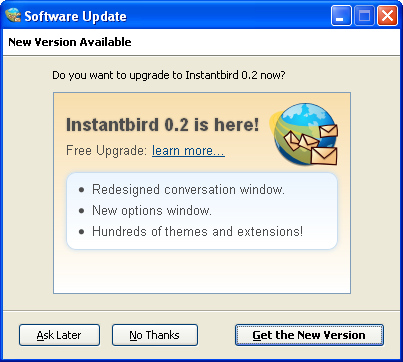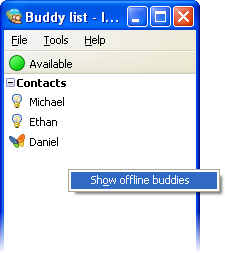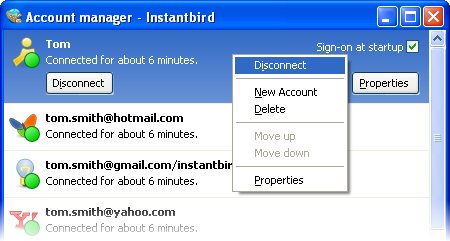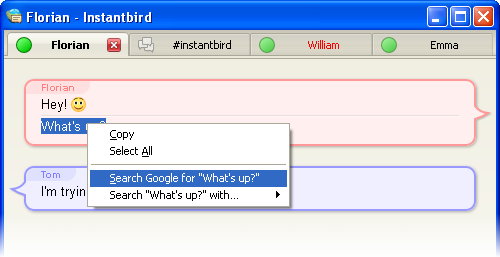- We have nightly builds again on all 3 OSes.
- We have had issues on the physical machine that hosts our Windows and Linux compilation virtual machines. Even has been hard at work to get them back online as quickly as possible.
- Additionally, our Windows builds failed with the obscure gklayout.lib : fatal error LNK1106: invalid file or disk full: cannot seek to 0x2000D93C error message. No, the disk wasn’t full, that would be too easy to understand… After a lot of wasted effort trying to figure out what had changed in the configuration of that machine or in the code, we finally got the solution on IRC from khuey and ted (thanks!): reboot with the /3GB switch to extend the address space.
- The add-ons manager is usable again on nightlies. We got tired of bug 591801 and pushed for Instantbird a partial backout of the patch from bug 562797. (I haven’t attached it in the bug because this is clearly not a fix, but if other xulrunner application developers want to use it, it’s here. I know Daniel was very happy to have it for BlueGriffon.)
- Known issue: Message Styles currently don’t work without being unpacked in the profile folder. This means that even though the add-on manager now works, if you install Message Styles with it in your new nightly, they won’t work. Message Styles that were already installed will continue to work even if you upgrade your nightly.
- We have upgraded libpurple from version 2.6.6 to 2.7.3:
- No big disaster has been reported, so nightly testers probably don’t need to fear the update.
- We are tracking the crash reports: we have seen some new reports related to the MSN protocol; we will investigate soon.
- The Gadu-Gadu protocol support has improved, but is not as fixed as we hoped it would be. We will see if we can find ways to fix it.
- Our translators may be interested in taking strings from translation files generated based on this new version to help them in the process of upgrading their locale. These new converted files are available here.
- The patches for minor issues that had been waiting in bugzilla for quite a bit of time (because we didn’t want to land them just before releasing 0.2 or in the middle of the js-proto and mozilla2 branch merges) have landed.
- We have welcomed translators for two new locales: Chinese and Hebrew!

- We have created an experiments mercurial repository where
contributors from our community are enthusiastically experimenting
with projects that we look forward to integrating in the default
Instantbird code base once they are ready:
- Mic is working on adapting Firefox Sync to work with Instantbird.
- clokep is working on a readable implementation of the IRC protocols in JavaScript, leveraging the work that has been done in the last few months on the js-proto branch.
- I plan to start rewriting the backend of our buddy list next week. The goals of this work are to simplify the code, make it work correctly with protocol plugins implemented in JavaScript, and give us the necessary APIs to implement the contact and tag features we plan add for the 0.3 release.
As always, don’t hesitate to file bugs if you come across them! You are also welcome to join us on IRC (in #instantbird, where we have been more than 20 a few times this week!)