Context menus (opened with a “right click”) are a common and expected part of the user interface. It can be very frustrating when they are missing, so in Instantbird 0.2 we tried to add one wherever users are likely to expect one.
In the buddy list, the context menu of contacts can be used to start a conversation (although pressing enter or double clicking is usually faster), show the conversation history, rename a contact, move the contact to a different group or remove it from the list:

The context menu is usable anywhere in the buddy list to toggle the display of offline buddies:
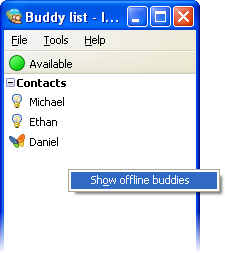
A context menu was added in the account manager too. There, it proposes all the possible actions for an account. Since Instantbird 0.2, it’s possible to reorder the accounts in the list (this is also possible with drag & drop using the mouse or with the keyboard using shift + the up or down arrow).
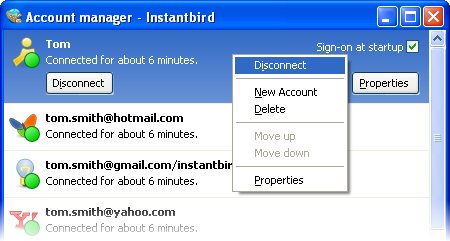
A context menu is available on conversation tabs, with actions related to that tab (opening it in a new window, closing it, …) and to the conversation, like showing the history of previous conversations with the same contact.

Last but not least, there’s a context menu in conversation content. This is the most “contextual” context menu we have added. The proposed actions will vary depending on whether there is a selection or if the context click was done over a link.
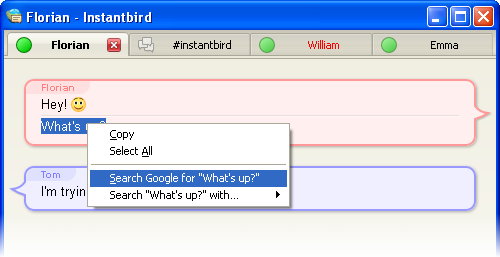
When selecting some text from a conversation, a common action is to copy it to the clipboard and then paste it in a browser to use it as the query in search engine. We have included search engine items directly in the context menus to reduce the number of clicks needed for this common case.
One of the things I really love about the “Search” context feature is that you can setup what browser to use under Options/Applications so you can override the system-wide default setting. The “Search with” feature can be setup under Options/Advanced/General, although unforunately it is not possible to drag a search plugin XML file into Add-ons. (This is missing from Firefox, so I’m guessing they would have to fix it first). Also, I use the “offline buddies” context entry every day, very useful!
I think you whould really remove those entries, that are already easily accessible through the UI. For example ‘Start conversation’ mustn’t be there.
Instantbird is a Mozilla product, isn’t it? And isn’t Mozilla working very hard on removing unnecessary menu elements in Firefox? Why doesn’t Instantbird try that concept, too?
@(anonymous): there’s a discoverability issue on the “Start conversation” item. Some people don’t have the idea of double clicking or pressing enter.