A lot has been going on for Instantbird as the pace has been picking up as we approach the release of 0.3. Below we’ve highlighted some of the exciting new features that have become available since our last update. Some of these are currently available in 0.3 alpha 2, and the rest are available in the nightly builds! They’ll of course be included in 0.3 beta 1 (and the final release of 0.3).
Instantbird is participating in Google Summer of Code 2011 with one student project. Mozilla has been gracious enough to allow us to participate this year as part of their mentoring organization. The project includes an implementation of the XMPP protocol in JavaScript as an Instantbird extension. The XMPP implementation will be extensible to allow Instantbird extension developers to easily implement extra parts of the XMPP protocol beyond what will be included by default, some examples of this include collaborative editors and drawing boards. Details of the project proposal, as well as code and a blog are available to track this project.
Done:
- 0.3 alpha 2 released! Give it a try and let us know what you think!
- Contacts now show the list of the buddies they contain (as well as their online status) in the tooltip.
- Windows (and Linux) users can now minimize to the system tray (we’ve integrated the popular MinTrayR add-on). Note that by default Instantbird will minimize to tray when the “x” is clicked, to quit the application choose “Quit” from the File menu or right click on the system tray icon and choose “Quit”. This behavior can be changed from the preferences window.
- Alphabetical sorting of group names (bug 366) and contacts (bug 343).
- You can now quickly jump to the n-th tab using <modifier>+<n> in the conversation window (bug 496), where <modifier> is ctrl on Windows/Linux and Command on Mac.
- The conversation tabs styling has been updating to match Firefox 4
(bug 768), although we’re still working on getting some of the Aero
glass effects in.
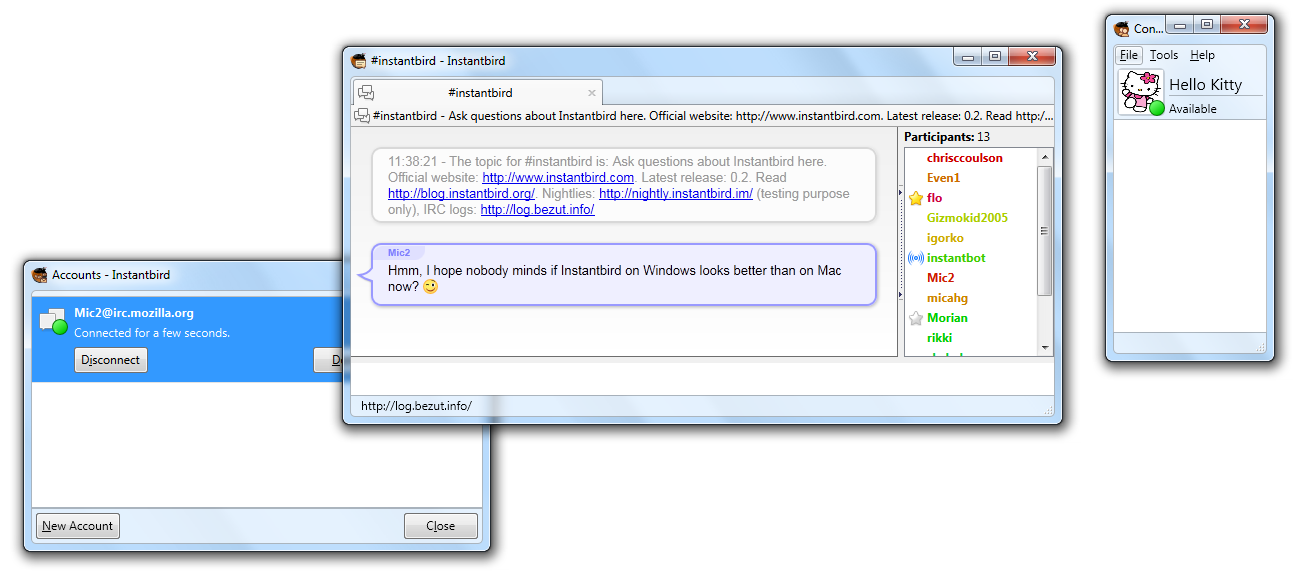 Screenshot of the ongoing work on the Windows Aero theme, but also
showing the already finished new conversation and contacts list UI.
Screenshot of the ongoing work on the Windows Aero theme, but also
showing the already finished new conversation and contacts list UI. - Users can now set their buddy icon and the display name of their accounts right on the contacts list (bug 334).
- The Conversation UI has received a major overhaul to show the buddy icon, display name and current status of your contact. In addition, you can switch the buddy you’re talking to by clicking on the protocol icon (bug 744).
- Message themes can also properly show the user’s own icon, go check one out!
- A help command (‘/help’) was added to quickly and easily see which commands are available for the current conversation (bug 691).
For Developers:
- An ‘icon-changed’ notification was added for when the user updates their buddy icon.
- The UI code has been moved into the ‘content’ directory inside of omnijar (this will affect developers who have been unzipping omnijar to edit code).
Known Issues with Nightly Builds (0.3a3pre)
- Commands do not work in protocol overrides (i.e. GTalk, Facebook) (bug 697).
- Twitter dumps too much information to the error console (bug 681).
- The user icon may not appear anymore on some protocols (ICQ/AIM/?) after restarting the application (bug 783).